In This Article:
Are you looking out to become a professional writer? Do you think you need a personal writing coach to teach you every small bit about writing?
Prowritingaid is the best writing coach for you. Yes, being a professional writer I must say that Prowritingaid has the potential to make you understand the writing techniques and enhance your writing style as well as skills. In this Prowritingaid review, we will see how this online writing tool will help you to improve your writing skills.
What is ProWritingAid?
Before starting the ProWritingAid Review let’s first understand what is ProWritingAid?
ProWritingAid is an online writing tool that can also be used as an editor as well as a personal writing coach. The artificial intelligence and natural language processing expert team of ProWritingAid have crossed all the technology boundaries to build this one of the best online grammar checker tools. This writing tool cleans up all types of writing mistakes, plagiarism, and contextual errors from any content.

It delivers world-class grammar and style checking along with more in-depth reports for your content. Its unique combination of suggestions, articles, videos, and quizzes makes your writing experience more interactive. If someone is looking out for a better writing coach they must go for ProWritingAid which is included in the list of best online grammar checker tools.
Prowritingaid Features
Prowritingaid is counted as the best online grammar checker tool because of its prime features. This online writing tool gives you real-time writing issues. In the summary of the writing tool, you get a detailed report about your content. You can either upload or write content in the tool.
Check out the below-listed features that make ProWritingAid one of the best online grammar checker tools.
- Real-time writing check
- Summary Report for content
- Writing style check
- Grammar check
- Good words suggestions with the best thesaurus
- Check overly used words
- Report combining feature
- Check for repeated words & phrases
- Check for sentence structure
- Analyze the sentence length
- Highlight in transition in reports
- Check content readability
- Helps to avoid the sticky words in the content
- Plagiarism checker
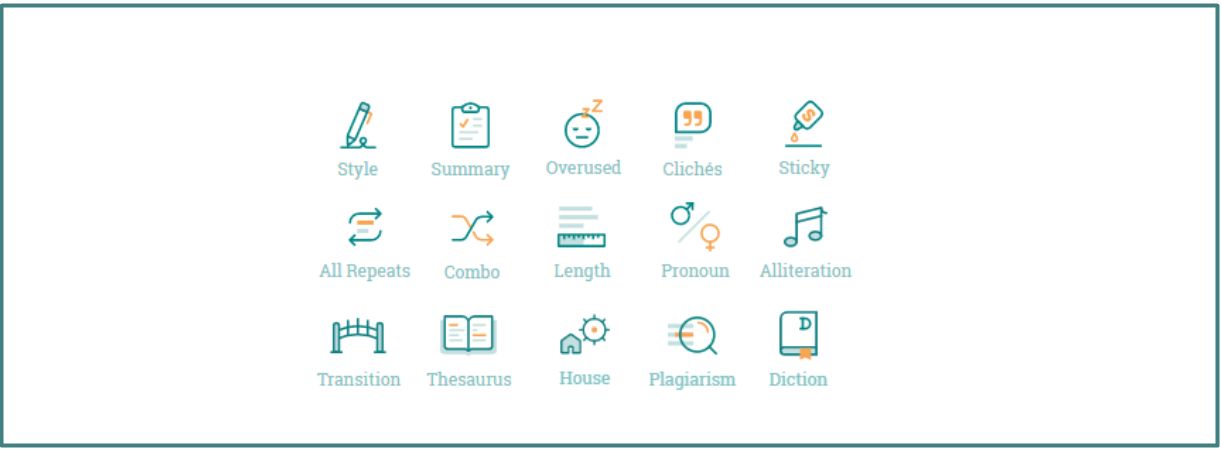
As you can see below the toolbar of ProWritingAid you will understand what services you are getting from this writing coach.
How to use ProWritingAid?
If you are new to ProWritingAid I must tell you that this is one of the easy and best writing coach for a new writer. This writing tool can be used in multiple ways as below.
- As a web editor
- As a browser extension
- With Scrivener
- Desktop App
- Add-in-MS-word
So in any way you are going to get the best advice from ProWritingAid on writing precise content. Let’s see one by one how you can use ProWritingAid in different forms. To start using the ProWritingAidyou must have to log in the application with your E-mail and then you are good to go.
As a web Editor:
- To use as a web editor you just have to go to the official website of ProWritingAid.
- Go to “Start Web Editor”
- Either you can write content or upload content.
- The errors are highlighted with underlines and if you hover on the errors you get the suggestions for the same.
- You can also check the summary report for the content.
- You can also e-mail this generated report or print it for reference.
You also get graphical analysis for your content as below that helps you to have an in-depth understanding of the content analysis.
As a browser Extension:
Typo mistakes while sending emails or messages online can be a big problem or sometimes even embarrassing. To overcome these small and unknowingly done typing mistakes you can download the ProWritingAid on your system and can create a browser extension. This will help you to overcome all your typing mistakes and will be you’re on go writing partner. The writing tool supports browsers such as Chrome, Firefox, Edge, and Safari. This browser integration will let you check your writing on multiple platforms like Facebook, Twitter, Gmail, Medium, Watt pad, and much more.
With Scrivener
Writers who are more interested in novel writing or fiction writing and those who use Scrivener for that can more effectively use ProWritingAid. It provides great compatibility with Scrivener and helps you to end up writing precise quality content. To use ProWritingAid in Scrivener you must add it to it first. Let’s see how you can add ProWritingAid to Scrivener.
- Visit the official website of ProWritingAid
- Click on the Scrivener icon to follow the further process of the download.
- Open ProWritingAid application
- Open Scrivener project file from the dialog box
- Select the Scrivener document within the project
- Save the changes suggested by ProWritingAid.
Desktop App
The desktop app from ProWritingAid is only available for premium users. You can use this desktop installed application on multiple platforms on your system. Platforms like Scrivener projects, Rich Text, Microsoft Word, Open Office, and Markdown documents. You can follow the below steps to install a ProWritingAid desktop app on your system.
- Run downloaded prowritingaiddesktopSetup.msi
- Follow instructions by the installer
- Open ProWritingAid
Add-in MS-word
If you are a regular user of MS-office and do most of your writing work with MS-word then you can also integrate ProWritingAid with MS-word. The ProWritingAid MS office add-in conveniently allows you to use these best online grammar checker tools once you integrate it with MS-office. You can find it on the toolbar of MS-word. It works similarly to that of the online web version and allows you to use every feature of ProWritingAid.
ProWritingAid Plagiarism Checker
Plagiarism is one of the crucial parts while writing content that must be tackled with high writing skills. To check if your content is utter and free from any plagiarism that may harm your content quality, as well as the website ranking plagiarism checker, plays the main role.
The plagiarism checking service provided by ProWritingAid is excellent and is based on the latest technology. It almost checks over billions of pages for plagiarism checking. One must note that this feature is available with the paid version only. Or you can purchase a separate package for this feature. The packages for plagiarism checking are as below.
ProWritingAid Premium Features
Though ProWritingAid is available in a free version but is equipped with limited features. To access every high-end feature of ProWritingAid you must go for the premium version which is a paid version. The ProWritingAid premium has all the features as that of the free version and some additional features as below.
- No limit on word count
- Evaluate full chapters, entire reports, in-depth articles, and more
- Edit everywhere you write
- Writers resource library
- 100% Privacy
ProWritingAid Pricing, Cost
As we have seen above that the paid version of ProWritingAid has many more features than the free version. So if you are a professional writer and want to deliver the best piece of writing then you must go for the paid version of ProWritingAid. Let’s check how the ProWritingAid paid version has been charged for its users.
As you can see in the image, they have three plans ready for you which are, monthly subscription, yearly subscription, and lifetime subscription. The yearly subscription is the most popular plan of ProWritingAid as it also includes all the updates of the software. If you see the benefits delivered by this writing coach the yearly subscription is worth paying for. This affordable pricing and best features make ProWritingAid one of the best online grammar checker tools on the market.
ProWritingAid VS Grammarly
When we talk about any online writing tool for writing or grammar checking then Grammarly comes as the first choice from many of writers. But being a professional writer I must tell you that we should always try out other writing tools as well to explore more technology-oriented best online grammar checker tools. To help you understand how ProWritingAid is different and advanced from Grammarly.
| ProwritingAid | Grammarly |
|
|
Above, we have seen how feature-wise both the tools are differentiating. Next, if we talk about accuracy, Grammarly is surely one of the best online grammar checker tools but ProWritingAid is also one of the competitive writing tools available in the market. Pricing is again an important factor while choosing your writing coach. Grammarly has three paid plans for its users.
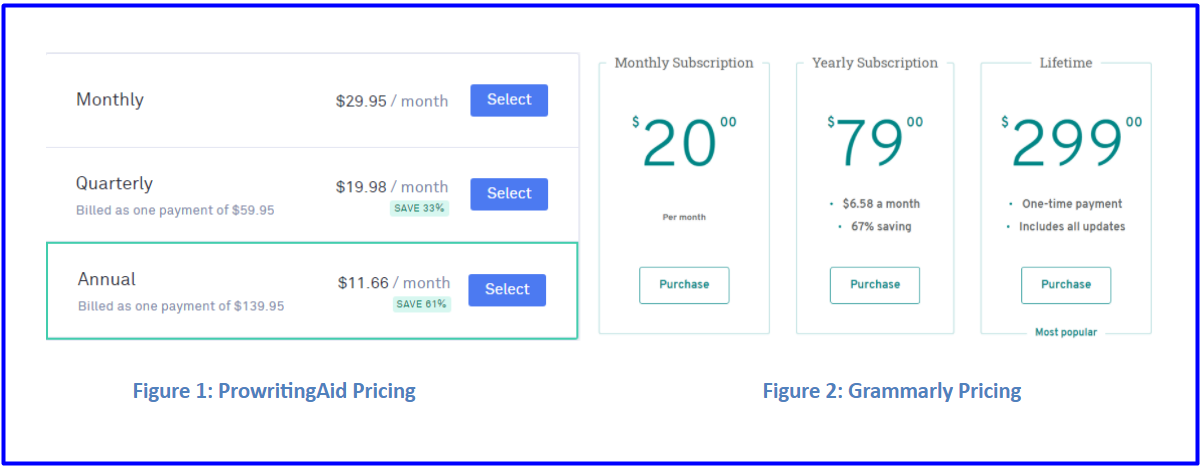
Next, if we talk about the customer support for both of the writing tools then Grammarly delivers 24/7 support via submitting a ticket and e-mail. Whereas, Prowritingaid supports its customers on weekdays online that is from Monday – Friday (between 8 am to 5 pm GMT).
So overall you must have understood the prime differences between Grammarly and ProWritingAid Hope this comparison in the ProWritingAid Review will help you to choose the best online grammar checker tools for your writing work.
Prowritingaid Google Docs
A Google doc is one of the most used writing aid and many professionals’ first choice for creating documents. So having the ProWritingAid tool for Google docs is the best solution to end up creating the precise content. This integration with Google docs is only available with premium accounts only. Before finalizing the paid premium account you can try its free trial which is available for two weeks.
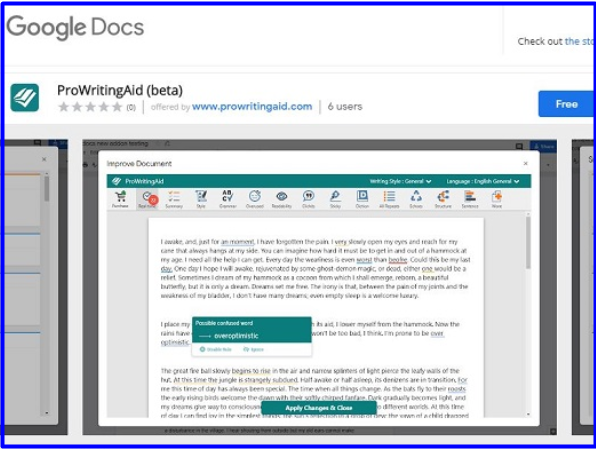
You can also buy a premium license within the add-on. After getting the add-on it will appear in the Add-on menu of Google Docs. So this would be the best way to have live writing help from ProWritingAid.
Prowritingaid for Mac
The writing tool is also available to use it as a ProWritingAid desktop app for mac users. Yes, to use this you must first own the premium account of ProWritingAid. The desktop app needs an internet connection for delivering writing suggestion services. You can use all the features including basic and advanced with this ProWritingAid for mac.
ProWritingAid Review: The Bottom Line
At the end of this ProWritingAid Review, I must tell you that you are getting a cutting-edge and one of the best online grammar checker tools at a reasonable price. If you intend to opt for the lifetime package from ProWritingAid then this is worth paying for one of the precise writing coaches.
If you are an author, fiction writer, or literature writer then this is a suitable choice for you. This tool has a great choice of word suggestions and vocabulary with tremendous unique words. So you will never run out of words when you use ProWritingAid as your writing coach during your writing journey. The overused word analysis feature of the writing tool helps you to understand which word you unknowingly use repetitively while writing any type of content. So this enhances your content quality and keeps it at a higher level of writings.
It also highlights the sticky words used in the content and helps you to exclude those words which results in the increased readability of content. The fully analyzed report is novel and in-depth graphical analysis is more understandable to improve our writing style and quality.
There is so much to talk about what the tool is delivering to you as a writing coach and this makes it surely one of the best online writing tools on the market.
This review for ProWritingAid concentrated to include all the determinants related to ProWritingAid and help you to understand, how you can do the best use of this writing tool. So we hope you find this review helpful and will help you to land on the right grammar checker tools for your writing assignments.
Being a professional writer, I must suggest to you, go ahead with this writing tool without a doubt. The best part of this writing tool is, you can try all the features without any cost for almost two weeks. This experimenting time is enough to analyze any writing tool. So decide early and keep on writing good content.
Recommending Reading:-




