In This Article:
- Insights About Grammarly
- What is Grammarly?
- How Grammarly Works?
- How to use Grammarly?
- How to use Grammarly in MS Word?
- How to use Grammarly in Chrome?
- How to use Grammarly for Mac?
- How to use Grammarly in Gmail?
- Grammarly Free vs Premium vs Business
- How to Improve your Writing Skills?
- Grammarly Alternatives
- Grammarly vs. ProWritingAid
Do you want to ensure that your writing is error-free and readable?
What’s the difference between Grammarly free & Premium plan?
Here you will see Grammarly review in detail and also give guidelines to the new writers, professionals, bloggers as well as students on how to use Grammarly to achieve their expected piece of writing.
Were you aware that Grammarly checks and analyzes your text for 10 times more errors than your standard word processors such as MS Word? If not, then do not underestimate the power of this online tool known as Grammarly.
We recommend you first try out Grammarly free.
Insights About Grammarly
Writing about a topic is not a great deal because all you have to do is, pour your thoughts in front of the screen. But writing itself is one of the biggest challenges ever. While we start writing about something from time to time, we commit various grammatical and spelling errors that need to be sorted out.
As a writer, you have a choice to first write the entire thing and then copy and paste it somewhere else so that you’re able to correct your errors. But why do you need to go anywhere else when it is Grammarly for the word?
Grammarly is one of the best grammar checkers on the internet because it’s not only a grammar checker but as a writer, it gives you a 360-degree view of your article and gives you a fair idea about your mistakes and how you can improve your choice of words.
A grammar checker and proofreading tool such as Grammarly online can help prevent awkward spelling mistakes and grammatical errors.
Grammarly is a grammar and spelling checker available online for proofreading articles, book chapters, and blog posts.
“An effective article is not only about words and their placements, but an effective article beauty is also about punctuation and its proper use”
Amazing isn’t it? Just by downloading Grammarly for a word you’ll be able to take your writing skills to a whole new level! Still not convinced?
Well, let me take you through what Grammarly is, its history, and how it has been changing the lives of writers, students, and professionals from all around the world. So just sit back while we take you through one of the internet’s best grammar checkers!
What is Grammarly?
Grammarly is the Best Grammar Checker available online with a perfect blend of artificial intelligence and natural language processing. Through machine learning and deep learning algorithms, Grammarly’s products offer grammar checking, spell checking and they detect plagiarism along with suggestions about writing clarity, concision, vocabulary, delivery style, and tone.
This software was first rolled out in July 2009 in Kyiv and it is headquartered in San Francisco. This grammar checking tool automatically detects potential grammar, spelling, punctuations, word choice, and style mistakes in writing, following standard linguistic prescription.
People behind the internet’s best grammar checkers are Alex Shevchenko, Max Lytvyn, and Dmytro Lider which was written in Common Lisp – a programming language.
In May 2017, the company raised $110 million in its first round of funding, and in October 2019, the company raised another $90 million and was valued at $1 billion. Undoubtedly, Grammarly became Ukraine’s first unicorn start-up! In 2018, Google Docs got associated with Grammarly.
This “AI-powered writing assistant” is capable of assessing various types of errors and turn you up as a powerful writer. Now let’s see what all this online tool can do:
- Detects Grammar & Punctuation errors from basic to advanced
- Robustly checks Spelling errors
- Detects Plagiarism by comparing to various webpages online
- Assists you to self-edit your work in real-time
Why Grammarly is better?
Grammarly is a writing tool that helps you to check for various kinds of errors online.
Typing any WordPress, Facebook, Twitter, or email text editor field activates the tool by highlighting any error(s) in realtime. As you type in, Grammarly creates real-time feedback, informs you of errors, and makes suggestions for fixing them. As you create your messages you can quickly correct problems.
- It provides a detailed explanation of why the correction was made, it enables you to gain knowledge from your grammatical errors so that you don’t repeat the same next time.
- Proofreads your words and alerts you to errors that might divert attention from your message.
- Readily available and works just about anywhere you do — you can use it on your computer or mobile devices.
- Available in Chrome, Safari, Firefox, and Internet Explorer, both as an app and as a browser extension.
- Process and check large volumes of information rapidly and correctly.
- Reduces the friction of using software for grammar checking by making it as easy and as accessible as possible.
- It allows you to apply the correct set of grammar rules, depending on the type of work you do.
- It allows you to customize as per your language preference. It is capable enough to differentiate between American English, British English, Canadian English, and Australian English.
Is Grammarly better for me?
You may be in doubt that is this the perfect platform for you to check your writing typos. You may be in a dilemma whether it will provide you with the best grammar assistance online?
The answer to your doubt is simply YES.
Grammarly is advantageous both to native English speakers and to those who often don’t write in English. There is already a huge audience someone like you who is already exploring the benefits of this creative tool Grammarly review:
- Content Marketers
- Copywriters
- Authors
- Academics
- Working Professionals
- Students
- Anyone with an interest in writing
How Grammarly Works?
Grammarly is a very user-friendly and easy to use platform. You need not be e professional expert in order to handle this app.
- Create a free account on Grammarly
- View a guided tour of Grammarly Editor
- Next, you see Grammarly Dashboard, where you can find suggestions on writing quickly, and making your writing clear and accurate.
Use the Grammarly tool in the most beautiful way to generate the best results anywhere anytime online. There are several ways to review your work using this software, and you don’t need any technical expertise on how to do it.
Here are the most common ways of using Grammarly:
- Copy and paste all of your articles, book, or excerpts from your writing into Grammar for proofreading, grammar checking, and spell checking.
- You can also upload a Microsoft Word document to Grammarly, by clicking on ‘Import.’
- You can use Grammarly as your sole writing app, by constantly writing in the tool. As you type, Grammarly will instantly start pointing out errors. Once the “Correct with Assistant” button is clicked, Grammarly will show you the errors.
- Windows users can also install a Grammarly plugin on MS Word, which will help you detect errors as you write. This plugin in Macbooks is not available for MS Word.
How to use Grammarly?
All of Grammarly’s products are underpinned by an advanced and powerful artificial intelligence system built to analyze phrases written in English. The team of computer linguists and deep learning engineers from Grammarly designs state-of-the-art algorithms that learn the rules and hidden patterns of good writing by analyzing millions of sentences from research corporations.
The AI analyzes each sentence when you write with Grammarly, and looks for ways to enhance it, whether it is correcting a verb tense, suggesting a stronger synonym, or offering a clearer sentence construction. Grammarly review 2021: When you use Grammarly, you can help improve its suggestions. Every time you hit an unhelpful suggestion on “ignore,” Grammarly gets a bit smarter.
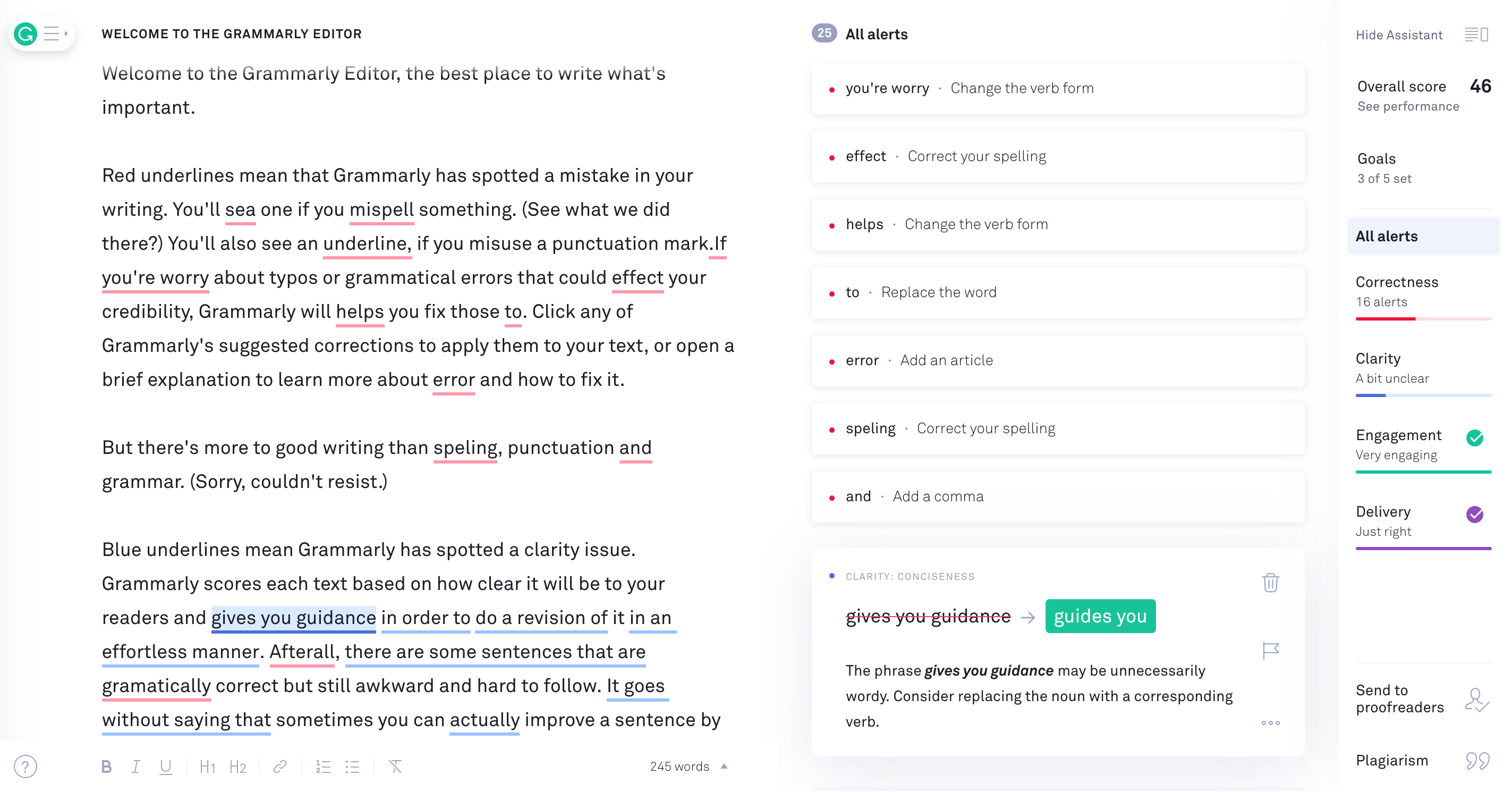
When you need to write a longer text, search the Grammarly Editor online (sign in to your account to use it), or download the add-in to Grammarly for MS Office (available for PCs) and mobile web applications (PC and Mac).
You can adjust the feedback from Grammarly according to your style of writing-informal, formal, and so on. Set a goal for your writing when you open a new document.
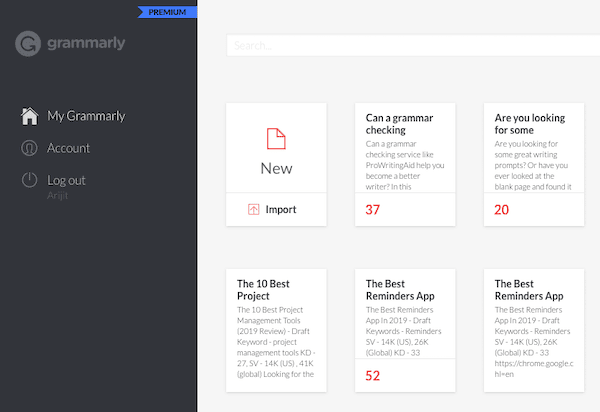
You should set the objectives of writing according to yours:
- Intent e.g., inform, tell a story or describe
- Audience e.g., general or expert
- Style e.g., formal or informal
- Emotion e.g., mild or strong
- Domain e.g., academic, business, or technical
Grammarly presents insights based on these goals.
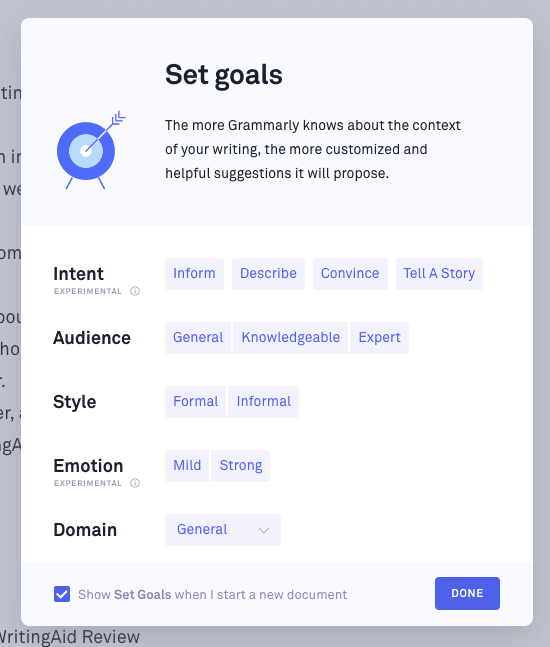
How to use Grammarly in MS Word?
Using Grammarly in MS Word is really simple and easy to go. You can check the text in your Grammarly dashboard if you don’t write directly in the WordPress editor and instead you can use Microsoft Word or any other text editing software.
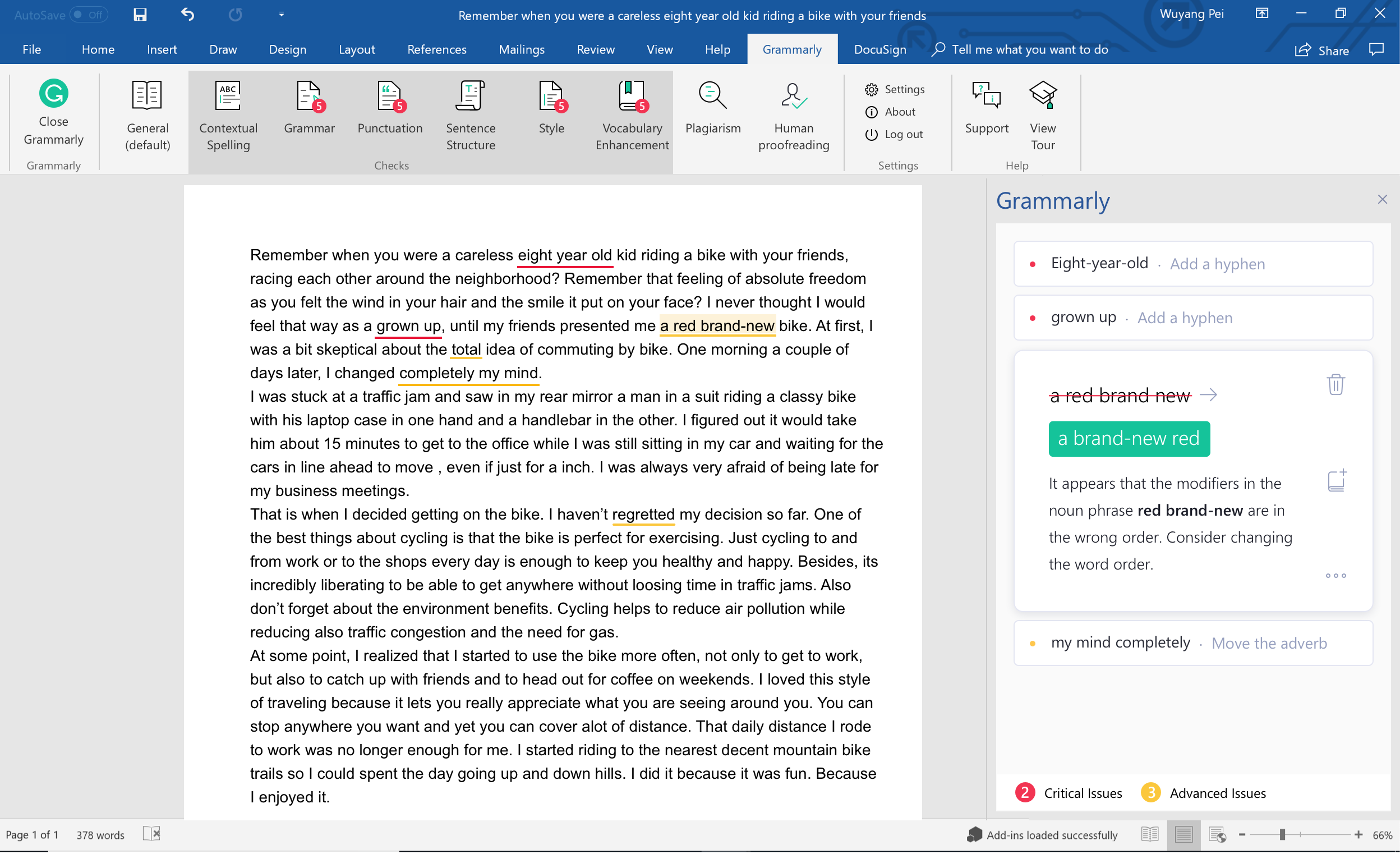
Just click on the “New” button and copy and paste your desired text. You should also install the Grammarly plugin for Microsoft Office for the premium edition of the program so that you can use it in Word and Outlook Grammarly review. Head to your Grammarly dashboard to do so, and press “Install Add-in” on the left screen.
How to use Grammarly in Chrome?
Grammarly extensively works for online platforms and you can make out the benefits of this AI-featured technology online at your pace and requirement. Grammarly works for email and for all social networks such as Facebook and Twitter. If you’re working on Google Chrome then you can install the Chrome extension in your browser to use Grammarly on any text editor.
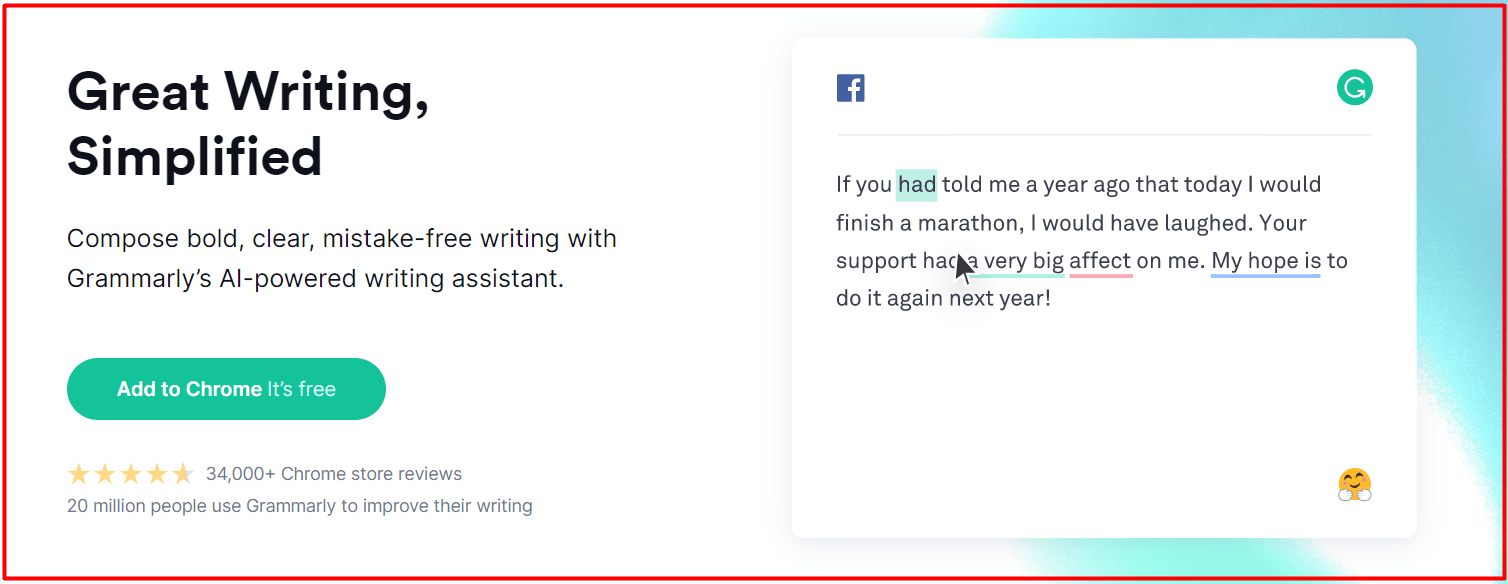
How to use Grammarly for Mac?
The Grammarly Mac OS app is a cloud-based desktop app and all of your documents will sync with the web app automatically. Their desktop app also supports the drag & drop feature, so you can quickly drop your MS Word file (or any other text file) into the app to start proofreading & checking for plagiarism.
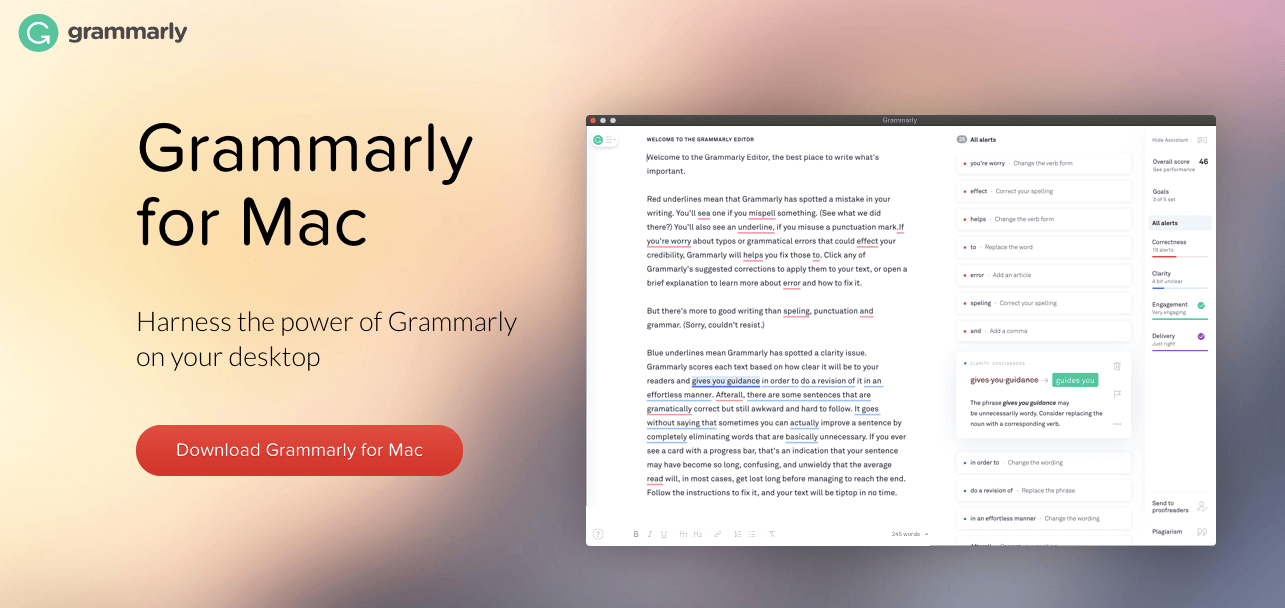
Once you’ve signed into your mobile account, you’ll be greeted with the popular web app interface from Grammarly. The Grammarly desktop experience is the same as that of the Grammarly web app. But it’ll be a smart thing to get a Grammarly plugin for Microsoft Word’s Mac version.
How to use Grammarly in Gmail?
You will be able to directly access Grammarly’s writing suggestions from Gmail, LinkedIn, Twitter, Facebook, and most other websites by adding the Grammarly extension to your browser. You will know it works when you see a green G in the bottom right corner of the text area in which you are writing.
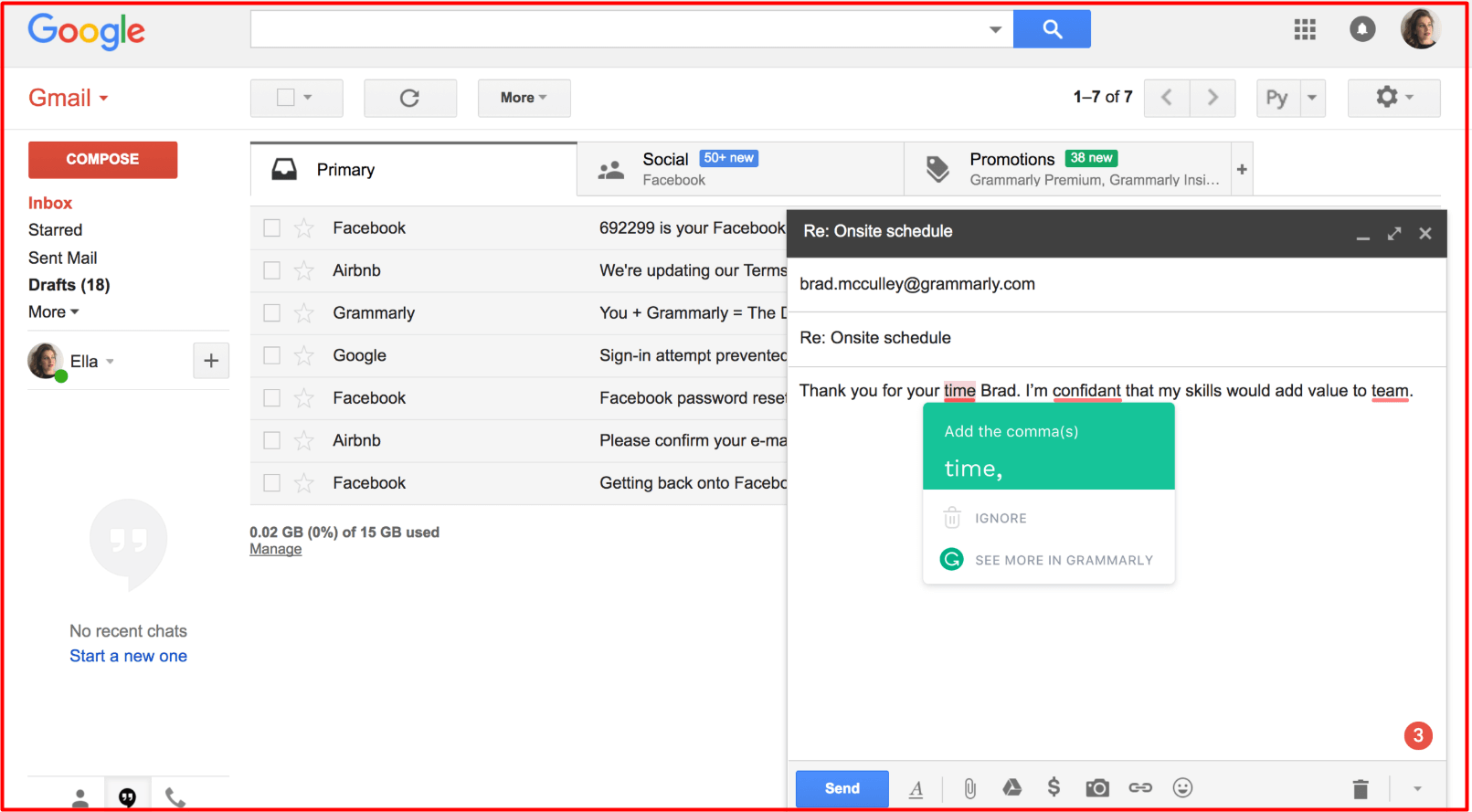
Basic writing corrections will appear inline, and you can open a more robust pop-up editor to access Premium fixes by clicking on the green G. Adding the Grammarly Keyboard to your iPhone or Android smartphone lets you write to every website easily and efficiently in any app. So you can say goodbye to text fails, and then you can relax when you’re about to answer an urgent email on the go.
This tool is Google Docs-like. Just log in to your account in Grammarly. Open a new document on their dashboard, and start writing (or copy the content that you already have). Within seconds, all sentences or keyword phrases that are filled with grammatical errors will be emphasized.
How to use Grammarly for free?
Grammarly Review: Grammarly is a free app with the option of a premium version that is charged for. The basic function offered by the Free version is limited to identifying mostly spellings and grammatical errors. You need not pay anything to start up with this online assistant app.
The free version is ideal for writers and bloggers with a minimal budget for writing tools.
You just need to login into your account through Grammarly and you can start availing yourself of the benefits of the free Grammarly app.
Grammarly Free vs Premium vs Business
The online Grammarly Free version offers explanations for spelling errors and simple grammar errors. This does a great job of stopping typos. Try out Grammarly free.
Features of Grammarly Free:
- Grammatical Error check
- Spelling Error check
- Beneficial for writers and bloggers with a limited budget for online writing apps.
The paid edition of Grammarly Premium provides detailed suggestions on learning. It watches for advanced errors in grammar and contextual errors in spelling. It also implies changes in the structure of the sentences, word use, and style. It also provides greater insights into writing and an ability to set goals for writing. It’s also finding and fixing more errors than the free version.
The free edition is perfect overall for casual writing. But you’ll want to consider Grammarly Premium for the longer-form or professional content that you need to be its absolute best.
Features of Grammarly Premium:
- Advanced assessing of content online with in-depth detailed information about each of your grammar errors in the pop-up box.
- Detailed writing insights and suggestions.
- Finds and fix more errors
- Offers Plagiarism detector online
With each subscription form, you can take out a premium weekly, quarterly, or annual membership and claim discounts.
Grammarly Prices and Plans
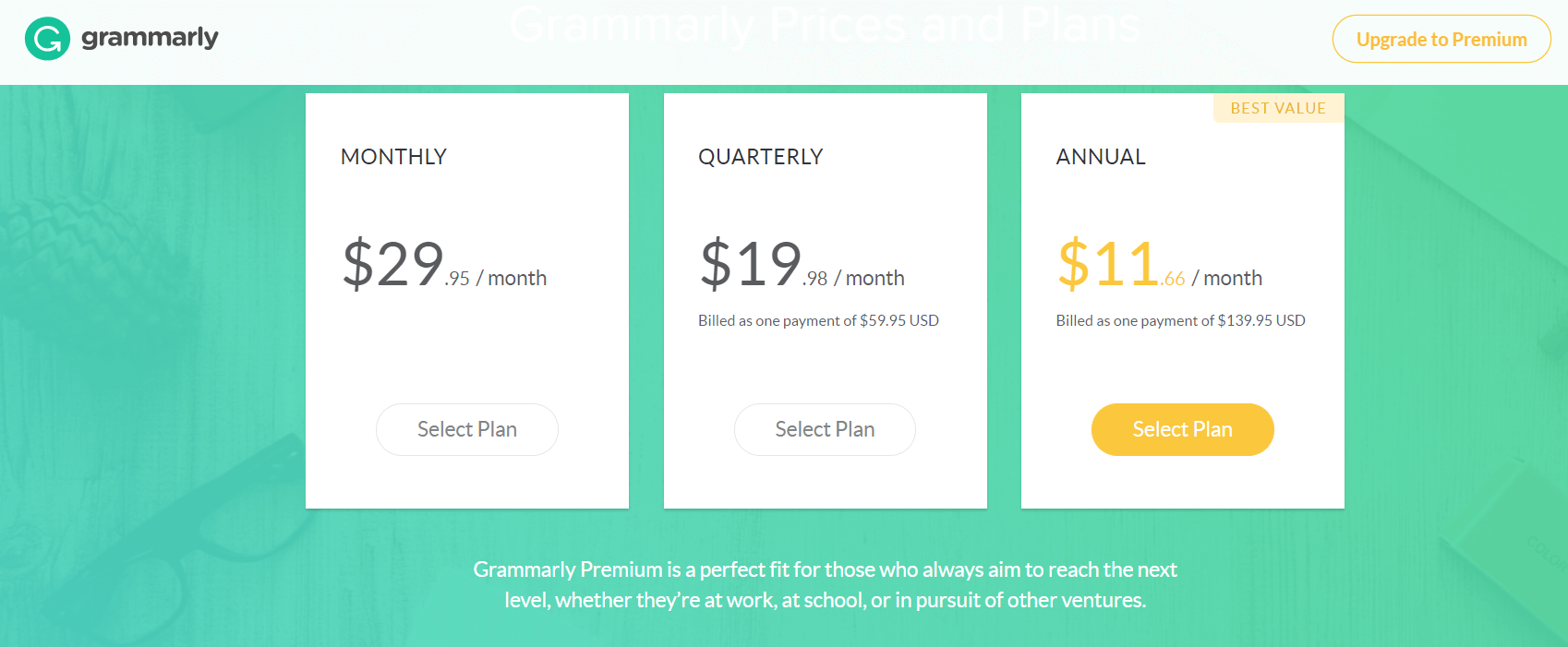
Grammarly recently introduced a Grammarly Business version of its software. Besides the features provided on the premium model, the Grammarly software business edition includes awesome features. It is perfect for all sizes of Teams. Whether your team is writing emails, articles, or wholly anything else, Grammarly Business helps them produce work that reflects your business with polish and professionality.
Grammarly business assists more than 10,000 employees to develop their work-to-work contact. Grammarly offers comprehensive, real-time feedback to help enhance word collection, simplify tone, explain sentences, and correct grammatical errors. Team leaders can easily manage their subscriptions with a centralized administrative dashboard, and track team performance.
Features of Grammarly Business:
- Admin and account management monitors the team’s job for privacy and protection
- 24/7 email support
- Centrally managed billing system
- Monitoring resources for tracking engagement patters
Grammarly Business costs $15 per member per month and could be a viable option if you are a team that needs a grammar and spell checker tool.
Does Grammarly Improve my writing?
The best reason to pay for Grammarly Review Premium is by asking you that it is deleting the mistake, it makes you become a better blogger. It gives you the reasons for your mistakes and you can learn your writing skills and develop them. And it is obvious that you cannot become a better writer or blogger unless and until someone pinpoints your mistakes. So feedback is essential to become a better blogger.
When you pay attention to the reasons behind your errors, both your spelling and your writing skills will improve over time. Using the decision, again and again. Look things up when something doesn’t look right or sound right. Use this as a learning tool but remember that there is no substitute for brushing your grammar up.
Grammarly’s online editor will help you search for quick concise, punctuation, and spelling errors.
You will turn up into an upcoming Blogger, with the great assistance of this online tool that will not only improve your writing pattern but will also assist you in becoming grammatically sound and correct.
How to Improve your Writing Skills?
Grammarly Review: Grammarly is the best grammar checker tool available online and the reason behind this is that it has over 250 advanced grammar rules built into it.
So, If you find any punctuation or grammar mistakes, all potential errors will be searched for and corrected easily using Grammarly. This platform checks for all grammatical errors, spelling problems in context, vocabulary errors, and plagiarism while you type.
And it makes you speed up your writing. Grammarly has an integrated plagiarism checker tool that accurately checks for copied content so that you can make sure your copy is original or not. It also gives you automated tips for writing while typing so you can use proper grammar on the go seamlessly without having to think about the proper use of the sentence.
Grammarly acts as your writing editor and grammar mentor to help you improve your writing effectively and effortlessly, with virtually no grammar or punctuation errors.
So what are you waiting for? Just log in with your mail id and start yourself turning up into a Professional Blogger.
Now let’s check some Grammarly Review Pros and Cons
Grammarly Review Pros
- Real-time Grammar Correction:- You can find out your grammatical errors in real-time while you are typing and make the correct changes to your copy.
- Highly accurate & precise:- It generates a high rate of accuracy and preciseness in content and makes it a trust-worthy copy to be shared across.
- Easily understands explanations:- It explains each and every error in detail so as to acquaint you with your typo errors and helps you in learning and improving overall.
- Easy to customize:- You can select the language you prefer, turn it off on certain websites, as well as add new words to the dictionary that you often use. This is ideal if you have any words you frequently use that aren’t actually “actual” words, such as brand names, slang, or abbreviations. There’s no need to fix each of these errors just by clicking “add to dictionary” when the first time Grammarly marks it as incorrect.
Grammarly Review Cons
- Restriction on certain platforms:- Grammarly doesn’t work on Google Docs which can be a real bummer for those of you who always use this writing software. But, they are now experimenting with Grammarly with Google Docs for beta tests so you do not have to wait long until this feature is available for real.
- Limited accessibility on Grammarly Free version:- The only function you really have in the free version is to correct your spelling and grammar. There is a huge gap between the free version and the premium option which could be somewhat closed by providing more free features.
Grammarly Alternatives
If you’re looking for a few better Grammarly alternatives, well I’m afraid to say I haven’t found the best Grammarly beats yet. But there are a couple of alternatives you could try. (Grammarly Review)
There are multiple grammar checker options for writers out there — among them Gingerly, Hemingway, After the Deadline, WhiteSmoke, LanguageTool, and ProWritingAid.
Grammarly vs. ProWritingAid
Grammarly:- The best use of Grammarly is to remove from your writing all typos, grammatical errors, punctuation errors, etc..!
It highlights the grammatically incorrect words and gives you better suggestions to make your writing easier and better.
Grammar uses syntactic and semantic technology that improves speedy writing. This technology integrates natural language processing and computational algorithms to give you a better vocabulary and quickly identify all the grammatical errors that most people can make when writing. It is the most innovative platform that does not use conventional, free online writing proofreading tools Grammarly review.
ProWritingAid:- It is potentially the better alternative to Grammarly. It is a solid grammar checker, with similar characteristics.
It provides in-depth feedback on your writing style by delivering more than 20 different reports. One of the reports flags cliches in your writing as an example. For fiction writers, ProWritingAid may be a better choice as it offers reports such as pacing checks for your story of fiction. For budget-constrained writers, ProWritingAid can be a better choice. It costs $70 a year, and you get 50 Plagiarism reviews for an extra $10 an annum.
So always remember when making edits, you need to use your own judgment. Keep true to your own style of writing, as long as it’s simple and readable.
Grammarly Review: The Bottom Line
Grammarly is the perfect tool for all bloggers and writers to improve their writing, with more than 4 million registered users worldwide.
The sophisticated AI Technology of Grammarly not only corrects your grammatical mistakes but also makes your writing more comprehensible and helps you make the right impression on the reader based on your audience and objectives. Additionally, Grammarly can check the tone of your correspondence, provide synonymous suggestions to make your text more readable and accurate, and even check for plagiarism on your documents.
It is a handy tool for new bloggers and English speaking non-natives. If you would like to write material that is error-free, use this method and you do not regret it. Compared to its competitors, it is also known for catching the highest amount of errors Grammarly review. Grammarly comes with a smooth, intuitive interface. No need for tutorials, or to waste software for learning time. When you have any questions, the on-screen question marks are useful to press on pop-up replies.
Whether you want to write flawless content, improve writing by using better vocabulary, or find copied content, it doesn’t matter, the Grammarly tool is just for you. As a blogger, it is the fastest and easiest way to hone your writing skills.
Grammarly is your writing coach, your partner in taking your writing journey to the next successful level.
You don’t have to be a professional writer who is paid to write to use Grammarly — whoever uses the written word to communicate could benefit from that. You just need to create a free account at https://www.grammarly.com/.
Grammarly Review 2022: Now you can avail of Grammarly Discount and Grammarly Coupon
If you are highly interested in writing a professional document or want to become a passionate Blogger or Writer then you need the best proofreader online. And Grammarly is one of them.
The offer is for a limited period, so make a smart move ahead and see the difference in your writing.
Use the tool smart writers all over the world swear by to improve their writing.
Note: This Grammarly review contains affiliate links meaning I earn a small commission if you sign up. However, you can claim an exclusive discount. I only ever recommend products I use and trust.

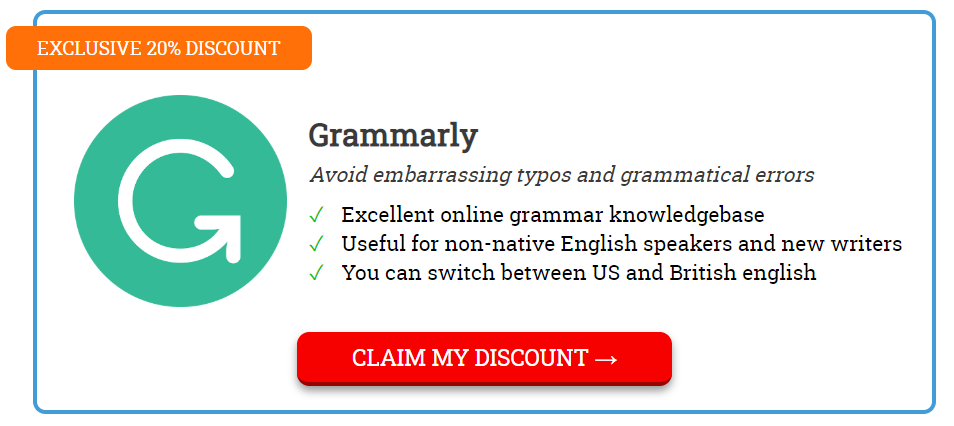



Grammarly is a Gemstone. When anyone use Grammarly, He/She easily find out what wrong knowledge he or she hold in his/her brain. Thank You for this complete easily to understand review on Grammarly.