In This Article:
Are you planning to host your website on Cloudways Hosting? Not sure how this can benefit you?
If so, don’t worry. This article will clear all your confusion and questions.
There is no doubt that Cloudways Web Hosting is one of the best cloud hosting options.
By reading this complete Cloudways hosting review, you can determine what Cloudways can do for your business.
What is Cloudways?
Cloudways next-generation cloud hosting platform. Founded in 2011, Cloudways is a Malta-based hosting company. When it comes to cloud-based managed WordPress hosting, Cloudways offers an excellent balance between performance and affordability. Cloudways cloud servers feature excellent functionality, and the hosting resources of your website can be expanded as your business grows. Also, Cloudways’ infrastructure is fast, performant, and secure.
I’ve listed some of Cloudways’ most popular features below:-
- SSD-based hosting
- 99.99% uptime.
- 1-click free SSL installation
- Access to SSH and SFTP
- 24/7/365 support
- Fast ticket response times
- Free migration
- Two-factor authentication
- Free backups
Cloudways is a Managed WordPress Hosting Provider, which manages the servers for you. Cloudways does not have any servers of its own. Cloudways Hosting manages cloud hosting servers like Digital Ocean, AWS, Google, Cloud, Vultr, and Linode for you.
If you take hosting from another hosting provider. So it is very important for you to have technical knowledge. Because you take Direct Cloud Hosting from any server, then you have to manage that server yourself. In such a situation, if you do not have technical knowledge, then you will not be able to manage the server. Due to which the risk of your website being hacked increases. ,
But if you take Cloudways Hosting then you will not have to worry about managing the server. Because Cloudways Hosting manages your server itself. Due to this a lot of your time will be saved from wasting. In this, you also get good security. Apart from this, your website will be online for 24 hours and there is no problem of server down in it.
As part of the Cloudways hosting review, let’s explore the web hosting company in depth.
How to create an account on Cloudways?
If you also want to open your account on Cloudways, then it is a very good thing. But if you do not know how to create an account in this, then follow the steps given by us.
Step 1:- First of all, you have to go to Cloudways Hosting. By clicking here, you can go directly to the site of Cloudways Hosting.
Step 2:- After that its home page will come in front of you. So now you have to Click on Start Free Trial
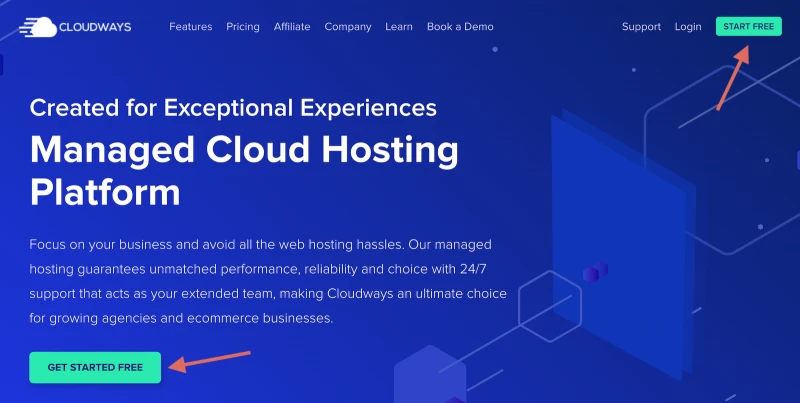
Step 3:- Now a signup page will appear in front of you. Here you have to enter your name, email, and password. Now you are a blogger then you have to select a blogger and below that, you have to select the amount you can pay monthly for hosting.
After filling in all the details, you have to click on Start Free and you have to verify your Gmail. So in this way you can create your account on Cloudways.
Why You Should Choose Cloudways Web Hosting Service?
As there are many hosting companies out there, how can you be sure Cloudway is the right one for you?
Uptime:
Website uptime is one of the most important features of hosting services. When your website is down, your customers cannot find you or access your services, and they may not return.
Hence, I can assure you that Cloudways provides excellent uptime. Similar to other cloud hosting services, CloudWays also offers 99.99% uptime and 400-600 millisecond loading speeds. Its loading times are 40%-50% faster than regular hosting, which proves that cloud systems are the future.
Performance:
All servers running on Cloudways have dedicated resources. Their dedicated environment allows you to maximize server and app performance. Cloudways servers are highly configured and integrated with the latest technology so the hosting is incredibly fast.
To host your website in the cloud, you can choose from DigitalOcean, AWS, Google Cloud, Vultr, and Linode.
Free SSL Certificates:
SSL certification has become a very important requirement for running a trusted online business. Cloudways lets you install free encrypted SSL encryption to make your site more secure.
It only takes one click to complete this process. The best part about Cloudways hosting is that you can receive a free SSL certificate, which can save you a lot of money.
Low-Cost CDN
In Cloudways Hosting you get the Best CDN i.e. Content Delivery Network at a low price. Due to which your web site is stored on any nearby server. Due to this your website will be open to your visit soon.
Monitoring:
At server-level monitoring, you can monitor resources and make sure everything is OK on your server. You can access statistics and graphs using server resources. Cloudways has also partnered with New Relic to offer this integrated application monitoring with its managed cloud hosting platform. This makes it easy for you to keep an eye on your server’s performance.
24/7/365 Customer Support:
If you need assistance, live chat is always available. With Cloudways, you can use 24/7 live chat to answer all your questions. This is one of Cloudway’s best features. Alternatively, you can send an email or contact the support staff for immediate assistance. . In addition to their knowledge base, you will also find the right answers to your questions in FAQs and tutorials.
Management of applications:
When you set up the server, you have the option to add apps such as WordPress. The application page has many tabs so you can manage multiple things. A special section is available on mapping domains, and if you do not have a domain name to map or if it has not yet been registered, you will be given a temporary URL.
Easy to handle traffic surges:
There is nothing more frustrating than paying for ads, crashing traffic, and then moving your site down because it can’t handle all the visitors at once. Cloudways Vertical scaling allows you to adjust your allocated server resources at any time with a few clicks. This feature is especially useful when traffic increases.
If you need to scale temporarily, Cloudways offers an “as you go” system. This means you won’t have to pay for resources that you won’t use.
Security:
The security of a website is extremely important when hosting it on a cloud hosting platform. Cloudways provides platform-level firewalls for all websites to ensure the security of customers’ data. A firewall protects servers and applications from unauthorized access or hacking attempts. Therefore, you don’t need to worry about your cloud server at all. Cloudways takes care of everything.
Cpanel:
Cloudways has its own Cpanel which is easy to use. Through the intuitive control panel, you can modify and test your websites and applications and implement all changes instantly without interrupting the live versions of those websites and applications.
Cloudways gives you access to some exclusive features not found on other control panels such as cPanel. Through Cloudways’ control panel, you can access and use collaborative features that make it easier to manage projects and teams. It’s possible to organize your website and applications into different projects and manage user access permissions.
Free WordPress Cache Plugin
Cloudways also provides you WordPress Cache Plugin for free and helps you boost your website by minimizing many of your files. Due to this your website loads quickly and the User Experience also increases. Which is a very good thing for any website.
- Also Read: GreenGeeks Hosting Review
Unlimited Websites:
On any plan of Cloudways, you get to create Unlimited Websites. Whether you have taken a 10$ plan or an 80$ plan. You can host Unlimited Websites here.
Free Migrate:
It also provides us the facility to migrate the website for free. But you can migrate only one website. If you want to migrate more than one website, then you will have to pay separately for this.
Daily Backups:
If you are running a website then you will know. That it is very important to take a backup for any website. Because Backup is such a system through which you can restore your deleted data anytime. So we get to see the backup system in almost all the plans of Cloudways.
Easy for Collaboration:
Cloudways has something called the ‘Team’ feature that allows you to add members to a collaborative group. This allows you to not only bring members together in one project but also separate their access into separate groups. For example, you can assign member support or someone else for cloud console access.

Cloudways Hosting Plans and Pricing
Cloudways is one of the companies that provide cloud-based managed WordPress hosting that’s affordable and provides great functionality. If you are reading this Cloudways review in 2021, you probably have a specific budget in mind.
If so, you’ll be happy to know that Cloudways offers you a flexible “pay-as-you-go” pricing plan that you can customize to fit your needs.
As we have also mentioned above that Cloudways is a Managed Hosting Provider, that’s why cloudways do not have its own server, their connection is completely connected with other hosting companies.
If you do not have the knowledge of servers then this is the best hosting platform that can help in increasing your technical knowledge. To avoid various code setups, you should take advantage of cloudways free credit now and know more about it.
For this you do not need to verify any credit card or Paypal account, so you can analyze your resources, performance, and its upcoming costs by getting Cloudways Free Credit without spending a single penny.
To take advantage of cloudways free trial first creates your new account on cloudways web hosting website and get free credit from cloudways from here. Let us now see about the server plans of Cloud Ways.
With Cloudways, you can choose from the top 5 cloud hosting providers:
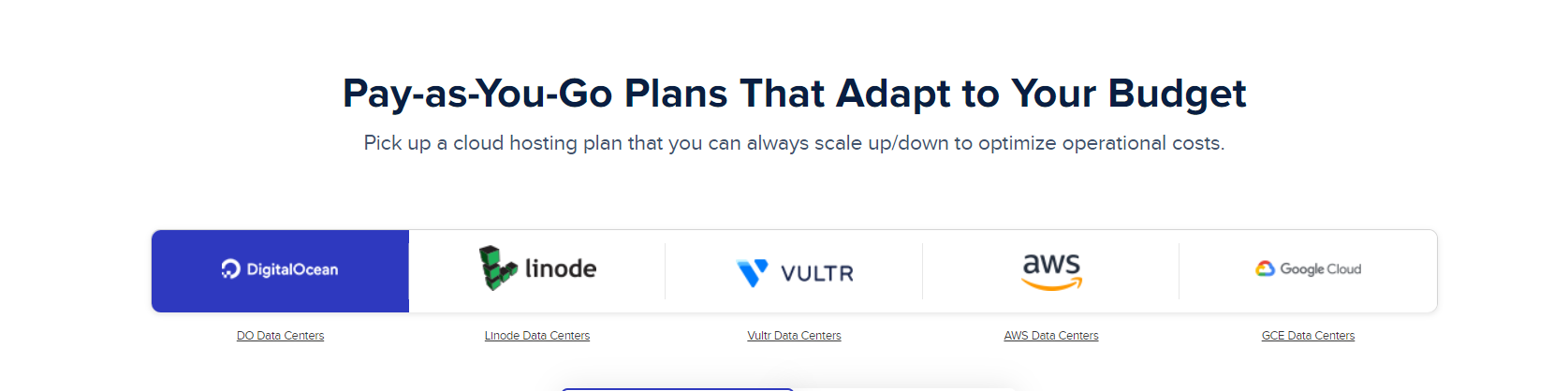
DigitalOcean
The most popular and affordable cloud provider is Digital Ocean. It has 59+ data centers in the UK, USA, Germany, India, etc. Cloudways now offers DigitalOcean Premium Droplets with faster CPUs and NVMe SSDs for $12/month. When you use these DO droplets, you can expect better and faster performance.
- Plans range – $12/month to $96/month
- RAM – 1GB to 8GB
- Processors – 1 core to 4 core
- Storage – 25GB to 160GB
- Bandwidth – 1TB to 5TB
In Digital Ocean, users are given 1GB RAM and one TB Bandwidth, in this plan the user can add unlimited websites. If we talk about its starting price, then it is $10 per month, through this plan, the server is able to handle traffic up to 70,000 very easily, which may not be seen in other hosting at such a low price.
Linode
Linode has around 11+ data centers all throughout the world with the base arrangement that begins at $12/month and in this initial plan, users are provided 1GB RAM and one TB bandwidth. Traffic up to 200000 can be easily handled by this Linode Hosting too.
- Plans range – $12/month to $96/month
- RAM – 1GB to 8GB
- Processors – 1 core to 4 core
- Storage – 25GB to 160GB
- Bandwidth – 1TB to 5TB
Vultr
Another popular provider in Cloudways is Vultr. It has two plans, one is standard which starts at $11/month and the other is the high frequency which starts at $13/month.
Its first plan starts from $ 11 per month and remains available for $ 84, traffic of one to three lakhs can be easily handled by this hosting also.
- Plans range – $13/month to $100/month
- RAM – 1GB to 8GB
- Processors – 1 core to 3 core
- Storage – 32GB to 256GB
- Bandwidth – 1TB to 4TB
Amazon Web Services (AWS)
Amazon Web Services (AWS) is more costly than other providers. It is best and suitable for developers, agencies, and eCommerce businesses.
- Plans range – $36.51/month to $274.33/month
- RAM – 2GB to 16GB
- VCPU – 2 to 4
- Storage – 20GB
- Bandwidth – 2GB
Amazon AWS can handle traffic of one million very easily in its first plan. Amazon AWS hosting plan server size is 2 GB RAM, 20 GB Storage, 2 GB Bandwidth, and 2vCPU Processors.
But it is also worth noting that the AWS server is a very advanced plan in cloudways pricing which is more expensive than the Google Cloud server. Its plan ranges from $36.51 / per month to $ 3569.98 / per month. It completely depends on the server plans.
Google Computing Engine (GCE)
Google Cloud is best suited for eCommerce, digital agencies, and developers. The price is more costly than DigitalOcean, Linode, and Vultr.
Google cloud is also an Advance Hosting like Amazon AWS, here also you will be able to add unlimited websites, its plan is available from $ 35 per month to $ 232 per month.
- Plans range – $33.18/month to $225.93/month
- RAM – 1.70GB to 15GB
- VCPU – 1 to 4
- Storage – 20GB
- Bandwidth – 2GB
- Also Read: Hostinger Web Hosting Review
Disadvantages of Cloudways Hosting
Now that you know its advantages, now you should also know its disadvantages. As it is said that a coin has two sides. Similarly, if something has advantages, then it also has disadvantages. I have also included its disadvantages in this Cloudways Review. which are as follows.
- In this you do not get email hosting, if you want to take email hosting in Cloudways, then you have to pay separately for that then you can use email hosting. They offer $1 in 1 email hosting.
- Cloudways does not offer any domain registration options.
- Charge Extra email cost
- In this, you do not get Cpanel. Still, you can easily access your files with the help of FileZilla software.
- In this, you only get to see Chat Support.
- If you want to use Cloudways CDN then you have to pay 1$ for 25 GB Uses.
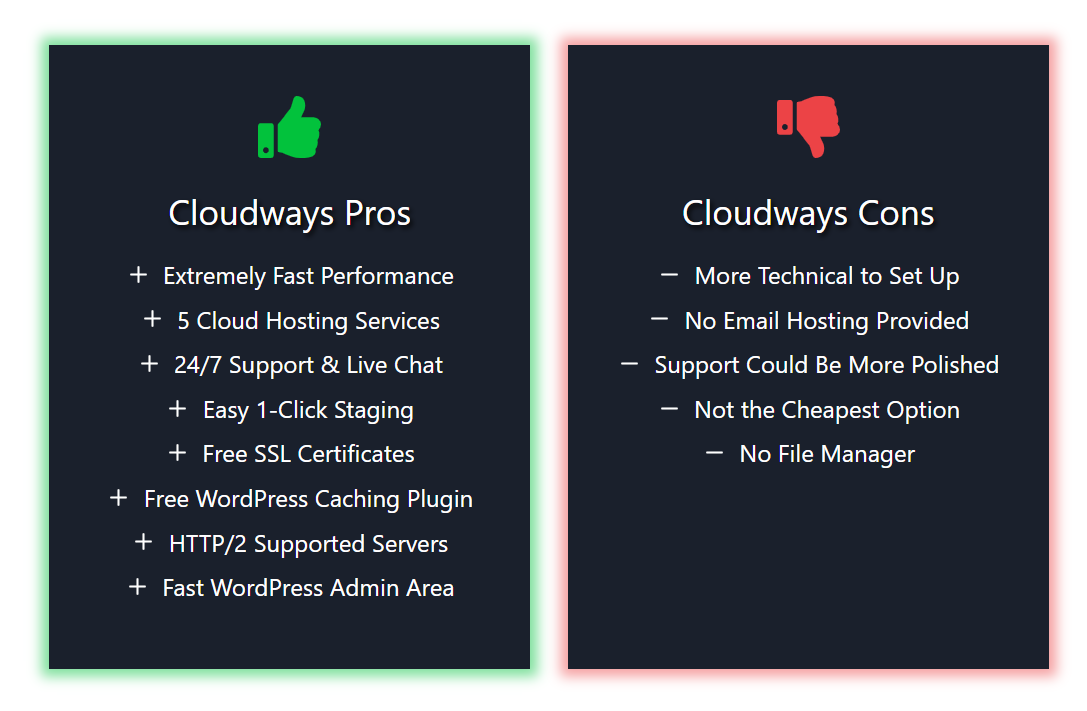
Final Thoughts:
To make this Cloudways Hosting Review easier for you, I have discussed every secret of Cloudways. I hope that I have cleared up all the confusion.
At this highly affordable price point, you can easily outperform any hosting company with Cloyways hosting.
Cloudways hosting is ideal for small businesses since it balances efficiency with affordability and allows them to enjoy high-quality services while saving money.
Cloudways hosting review In the medium of this article, we have told you about Cloudways Hosting Review which is a Genuine Review.
I hope that you must have liked this Cloudways Hosting review written by us and that your search for one of the best web hosting must have been completed.
You can test its servers and features for free. Get a free 3-day trial of Cloudways Hosting by signing up here.
FAQs:
1. What Payment Methods Do They Support?
When subscribing to Cloudways hosting services, you can request PayPal (the #1 most popular online payment processor) as your preferred payment method.
Also, you can make payments via Credit or Debit card (MasterCard, Visa, and American Express).
2. Does Cloudways offer free migration?
Sure. You can get one site free migration with each plan but for additional migration, you have to pay an extra fee.
3. How does their support work?
You can get online access to 24/7/365 support via live chat and ticket system. Extended and premium support add-ons offer fast response times and better access to the support team.
4. Can I install an SSL certificate on my website?
Of course, to install an SSL certificate on your cloud hosting package, you need to connect with the Cloudways support team.
5. Why You Should Get Cloudways Hosting?
Does your website get a lot of traffic Because of this you have become troubled by the downtime of your website? Are you looking for hosting that can solve your problem? So I would recommend you here for cloud hosting of cloudways. If we talk about cloud hosting, then Cloudways Hosting is one of the best hosting providers. That’s why the name Cloudways Hosting has become so famous in today’s time. Here I am going to give Cloudways Review in English. The information given in this will prove to be very helpful for you.






Hello Ravi,
Thanks for your valuable comments about Cloudways Hosting Review.
What I love about Cloudways
1. High-performance cloud hosting that’s affordable
2. Unlimited websites and applications with full isolation
I have been using Cloudways for the last 600 days, so all the results and opinions in this article will be based on my personal experience. Also, this website is hosted on Cloudways currently.
Of course, Cloudways is the best hosting if you can afford it as a new start.
I will use it in my next project.